I am in a bit of a bind and there are so many options to resolve this issue. So I thought I'd open it up as a "suggestion box" so that others can add their two cents.
My FTM (Family Tree Maker) database is over 250MB in size right now. Most of the file size comes for my adding images of sources (census pages, pension rolls, obituaries) in the Source area. It sure is convenient to be able to view the images right there in the source for the person in question.
My next step was to only include the image on the Source for the Name of the person, not for Date of Birth, etc. I figured that I could just go to the Name field to see the image.
Well now, even that is failing to reduce the file size. I'd like to have some way of "linking" to the images either to my computer or some web storage.
1. I don't know if linking to my computer is the best way. What if I have a hard drive crash (you know that I back up to my external drive once a week)? What if I rearrange directory names? This might render those links useless.
2. I am considering a link to Picasa but then I'd need to make my album public. I've recently made the committment to using more and more Google tools and applications (Calendar, Notebook, Documents, iGoogle, etc.) so it would be convenient to have the images there as well.
3. I do have a Flickr account (premium) and I like it much more than Picasa. Maybe I just haven't spent enough time with Picasa. I would do the same linking that I am considering with Picasa.
Any thoughts?
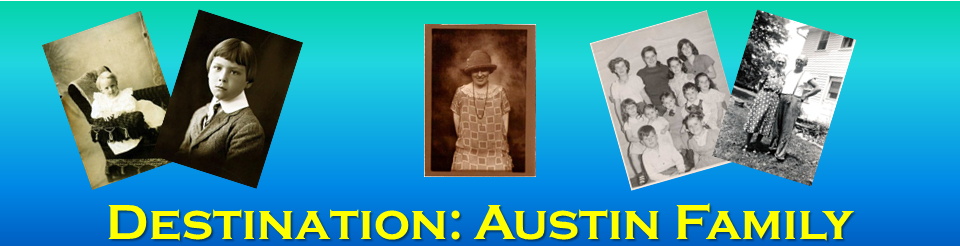
1 comment:
I lost a lot of the links in my database when I migrated my database from an older computer to the computer before this one. I had not placed a lot of photos in the database anyway at that point, but I pretty much decided it wasn't worth it after that.
I wish I had a good solution for you. I have folders for my various families. There are subfolders for many of them. Some of the subfolders are by branch of the family; some are subfolders of photos that I scanned from various persons' collections. I have keys with many of these collections because when I'm scanning I tend to create short names for the files so that they aren't huge. I've heard good things about Clooz, but I haven't tried it.
Post a Comment